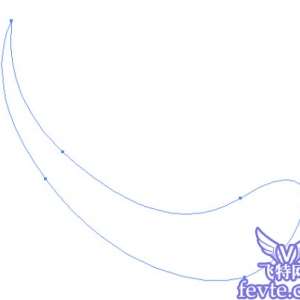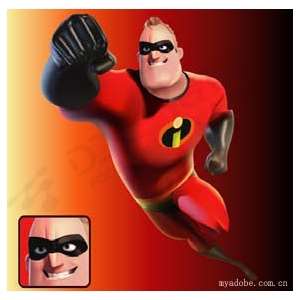今天,我们已经有最好的Photoshop动作,都可以免费下载,并创造惊人的效果。 Photoshop的动作可让设计师和摄影师的自动化,提高效率共同序列,操作功能强大,节省很多时间,如果你做很多工作在照片编辑。这些行动是为设计人员提供了很好的工具,当他们分享他们喜爱的照片效果到世界各地。.
01. Premium Looks

02. Instagram Walden

03. Summer Love actions

04. Soft effect – Photoshop Action

05. Vintage Morning
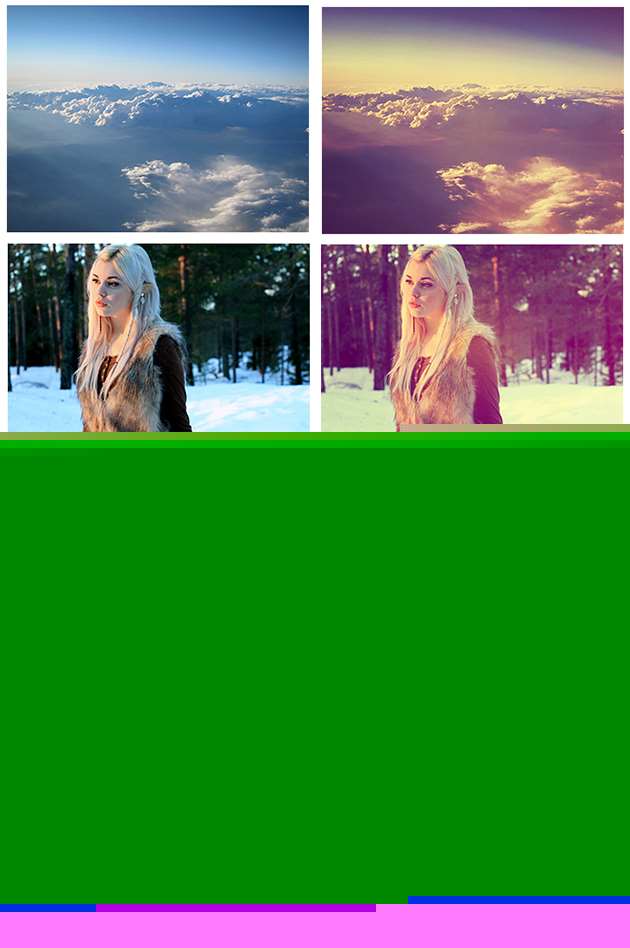
06. Diastereomer

07. Vibrant Illusion
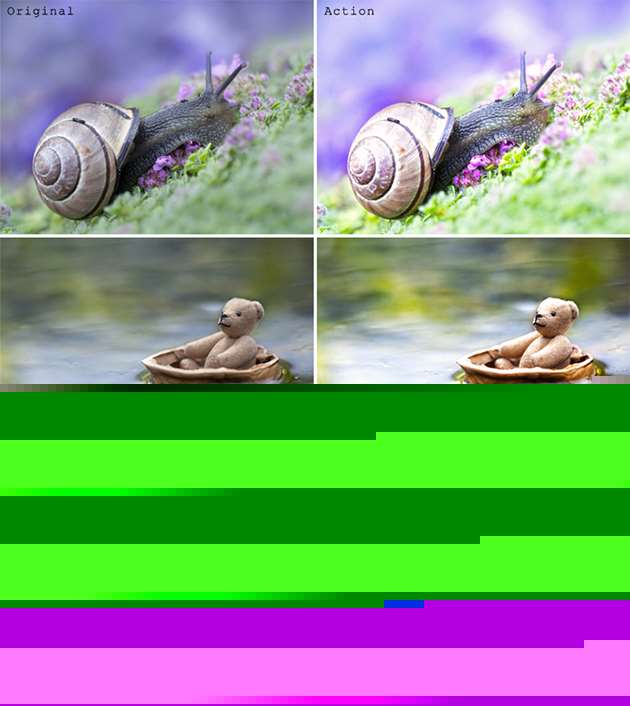
08. Nature Photoshop Actions Set II
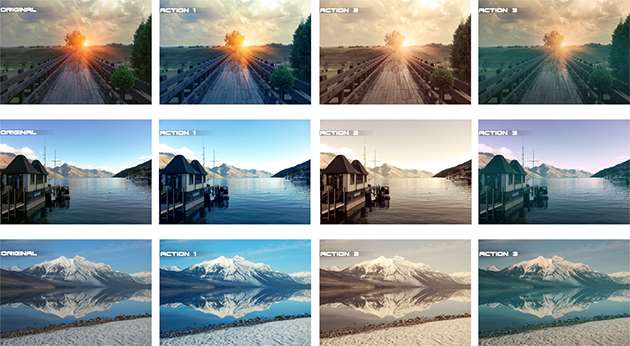
09. Toasted Forest
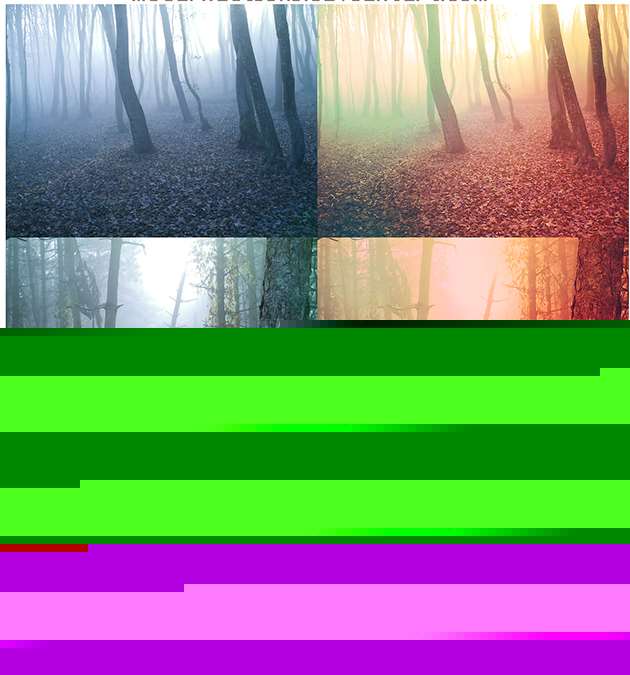
10. Go Boom

11. Actions Effects
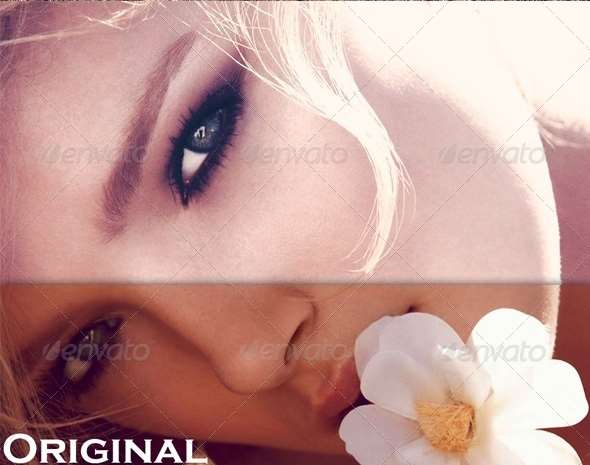
_ueditor_page_break_tag_
12. Dark Photoshop Actions Set

13. Object Actions Set
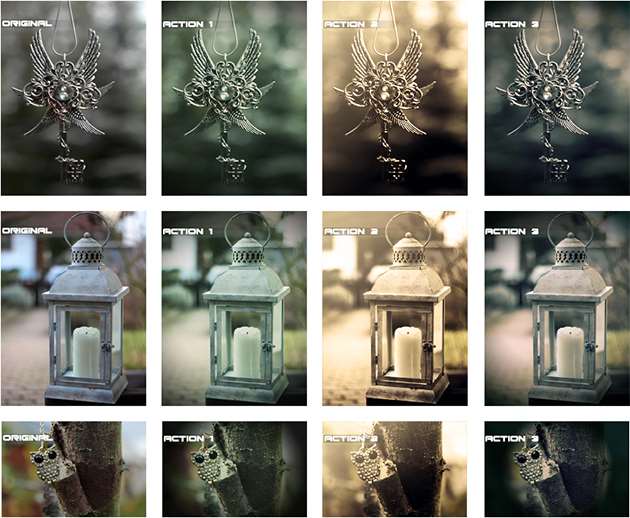
14. Flower Photoshop Actions

15. Shining Light

16. Action 30
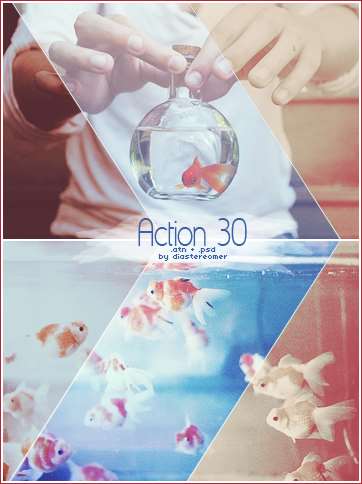
17. Action 25

18. Action 13
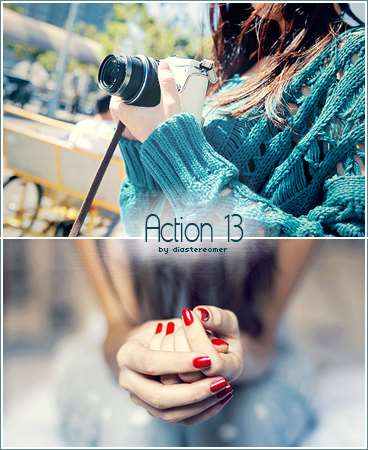
19. Premium Photoshop Actions

20. Darker Effect

21. Darker Effect

22. Retouching

23. Skin Retouching