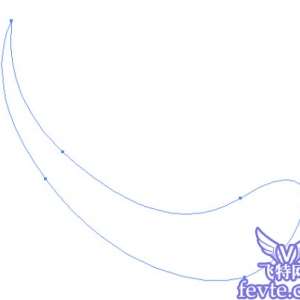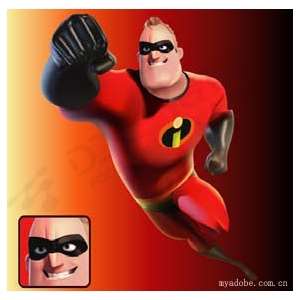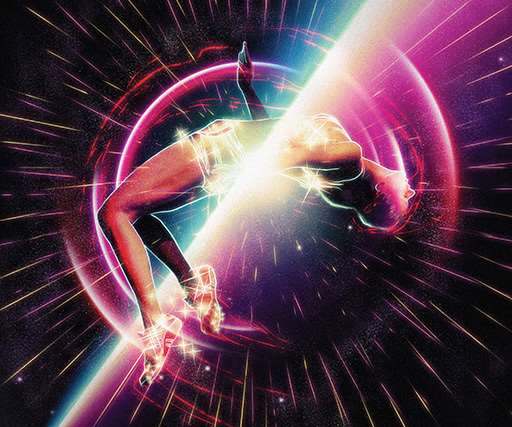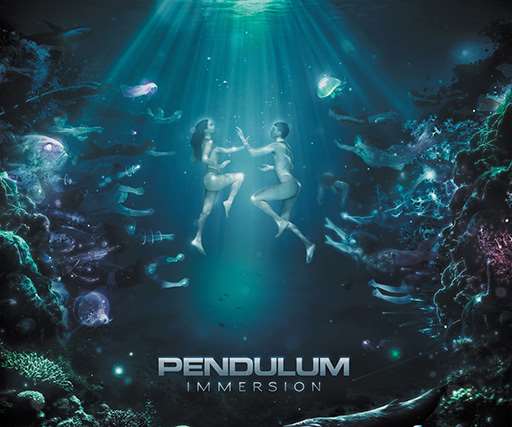http://www.digitalartsonline.co.uk/tutorials/photoshop/add-vector-flair-model-shots/
Adobe Illustrator & Photoshop tutorial: Create retro poster art
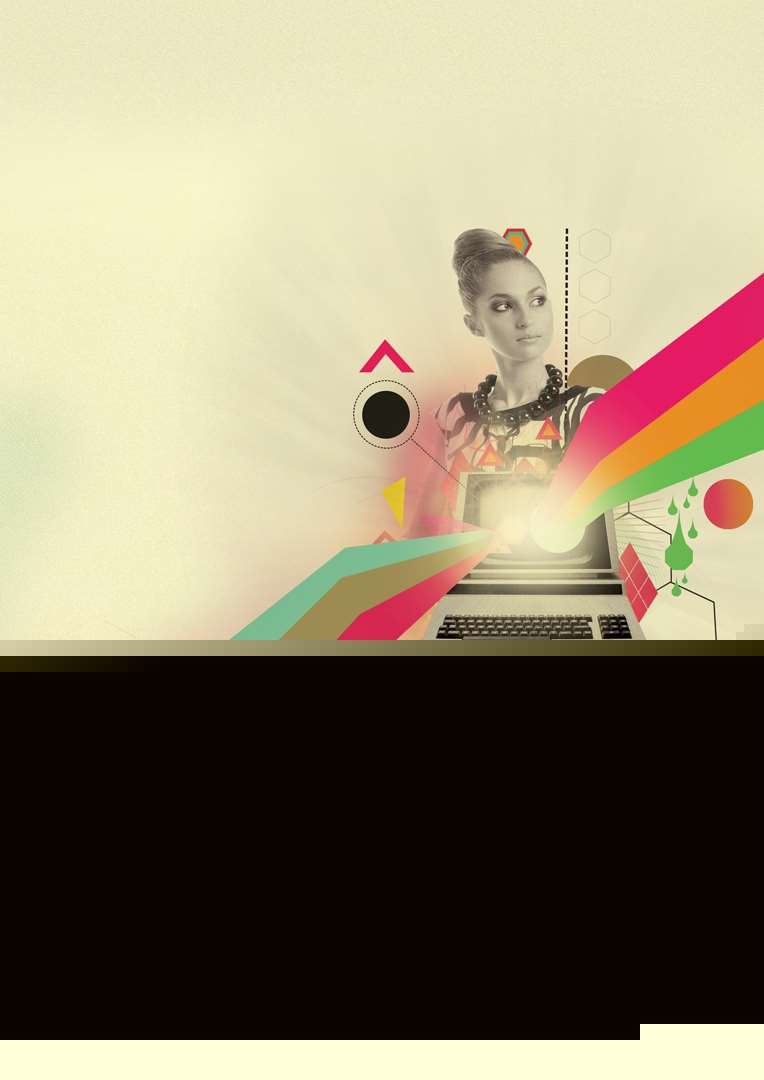
http://www.digitalartsonline.co.uk/tutorials/photoshop/retro-poster-style
Photo-illustration and collage
Create beautiful lighting effects
Toronto-based Murilo Maciel will reveal how he used Photoshop to create a fashion illustration with lighting effects, based around themes of beauty and light.
Create dynamic art using glows and lighting effects
New York-based illustrator Kervin Brisseaux shares his techniques to create a super-powered athlete within an atmosphere that draws on the traditions of sci-fi art, as well as religious iconography such as stained glass windows.
Some of the key techniques we will be using include adjustment layers, blending modes, and even Illustrator to create some key elements (though it’s possible to follow this without using Illustrator). Feel free to be experimental with your colour values and hues to amplify the overall mood and depth of the piece.
Create a stunning photo montage
Get sophisticated results from simple techniques in Photoshop CS5 or later. Markie Darkie shows you how to create a stunning photomontage. You’ll master repetition and layering of shapes, efficient use of simple colour palettes with the aid of Layer Style effects, or a file of vector elements.
Create an underwater artwork
The Number 1 album Immersion by drum n’ rockers Pendulum features a photo-illustrative cover by Polish artist Maciej Hajnrich (aka Valp), which was also used across the Collector’s Box Set, including double vinyl, postcards and a bunch of merchandise.
Here, Maciej shows off the techniques for photo manipulation, retouching and editing he brought to bear on the cover.
Fantasy light effects in Photoshop
Fantasy art scenes are usually handled with a liberal sprinkling of Photoshop plug-in fairy dust – but you don’t have to slavishly follow that route. By creating your own brushes in Adobe Illustrator, and using scanned elements with Photoshop, it’s a simple process to create otherworldly scenes that are alive with glow effects and shafts of virtual light.
This masterclass takes a standard stock model and applies layers of light and vector shapes to generate the main image shown left.
During this masterclass, you’ll learn to wrap your source image into a multitude of layers that add a fantastical theme to your art. The key here is to tread softly. When recreating fantasy light effects, soft brushes and fine application is the order of the day. Anything that’s too heavy can ruin the look.
Advanced compositing techniques
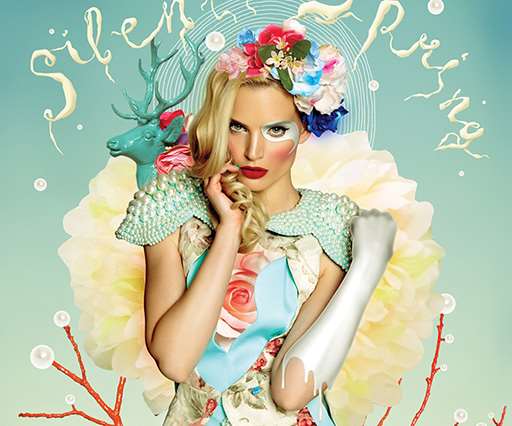
This photomontage by Serbian illustrator Becha was created for an haute couture fashion editorial called Silent Spring that appeared in her home country’s Faar magazine.
In this tutorial, you’ll learn how to incorporate all these elements into one image and get a dreamy, surreal atmosphere inspired by nature. Becha explains how to make ceramic facial masks that match a model’s face and how to give vector lettering a three-dimensional look. She also looks at how textures can be used to enhance an atmosphere and how adjustment layers can integrate unusual elements.
Master Photoshop layer effects
Creating vibrant, eye-catching images like this one needn’t be a complex or time-consuming affair. In this tutorial, James White shows how to add a vivid retro flair to a striking model shot.
Create Dynamic Art using Glows and Lighting Effects in Adobe Photoshop CS5.

http://www.adobetutorialz.com/articles/30971108/1/create-dynamic-art-using-glows-and-lighting-effects-in-photoshop-cs5